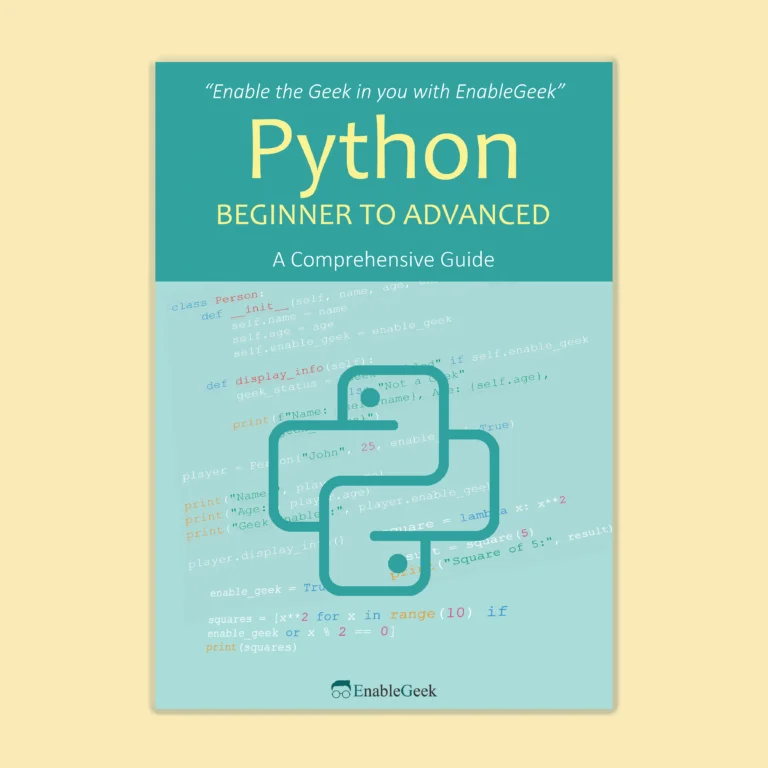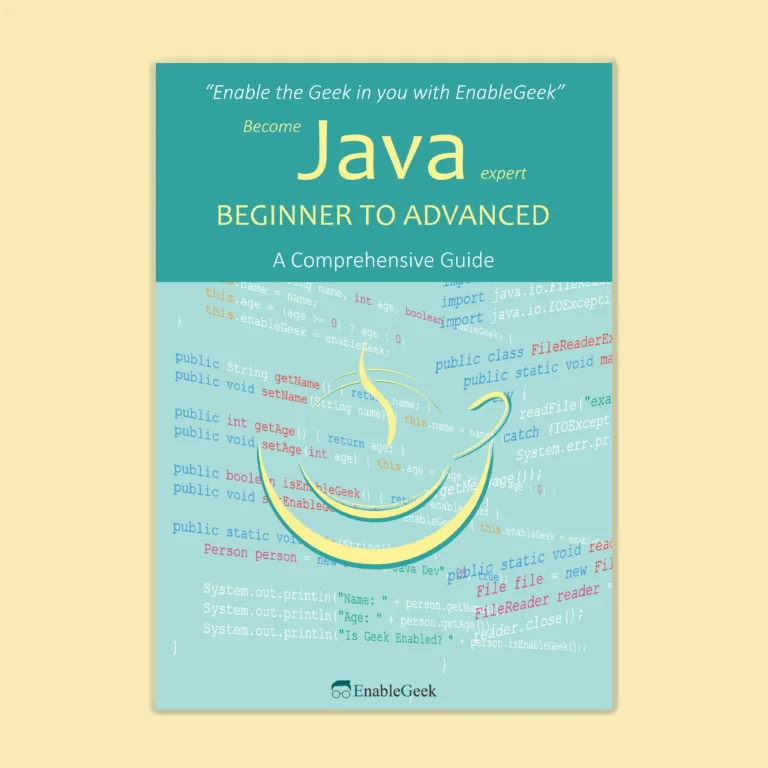Introduction to ‘printf()’ function
Before knowing the concept of javascript printf, we have to know the actual use case behind the printing method of C programming language.
The printf function is used to output a formatted string to the console. It is a standard function in the C programming language and is defined in the stdio.h header file. The ‘printf’ function allows you to specify a string containing special format specifiers, which are replaced with corresponding values when the string is output.
The main use of the ‘printf’ function is to output messages to the user, such as status updates, error messages, or results of calculations. The format specifiers in the string allow you to control the formatting of the output, such as the number of decimal places to display for a floating-point number, the width and alignment of a field, or the representation of a character or string.
Implementation in C
Here is an example of using the ‘printf’ function to output a message with a variable:
#include <stdio.h>
int main()
{
int x = 32;
printf("The value of x is: %d\n", x);
return 0;
}
This will output the following to the console:
The value of x is: 32Introduction to ‘String.format()’ in Java
In Java, ’ String.format()’ is a method of the ‘String’ class that allows for string interpolation similar to Python’s ‘str.format()’. It replaces placeholders in a string with the values passed to the method as arguments. The placeholders are indicated by ‘%s’ and can be used to include variables or expressions in the string.
Example:
String name = "Ahmed";
int age = 32;
System.out.println(String.format("My name is %s and I am %d years old.", name, age));
This would output:
My name is Ahmed and I am 32 years old.Take your coding skills to the next level with our comprehensive guides, “Python Beginner to Advanced” and “Java Beginner to Advanced.” Whether you’re diving into Python or mastering Java, these books provide step-by-step guidance and in-depth knowledge to elevate your programming expertise.
Equivalent method of the ‘printf()’ function or ‘String.format()’ in JavaScript
In JavaScript, the equivalent of the ‘printf()’ function in C is the ‘console.log()’ method. This method is used to output messages to the JavaScript console, which is typically found in the browser developer tools.
For example, to output the string “Hello, World!” to the console, you would use the following code:
console.log("Hello, World!");You can also use template literals (also known as template strings) to include expressions in your string. These are enclosed by backticks (`) instead of single or double quotes. You can include expressions in template literals by enclosing them in ${}.
For example, to output the result of a calculation:
let x = 3;
let y = 4;
console.log(`The sum of ${x} and ${y} is ${x + y}.`);
This will output the following to the console:
The sum of 3 and 4 is 7.
In addition to ‘console.log()’, you can also use ‘console.info()’, ‘console.warn()’, and ‘console.error()’ to output messages with different levels of severity to the console.