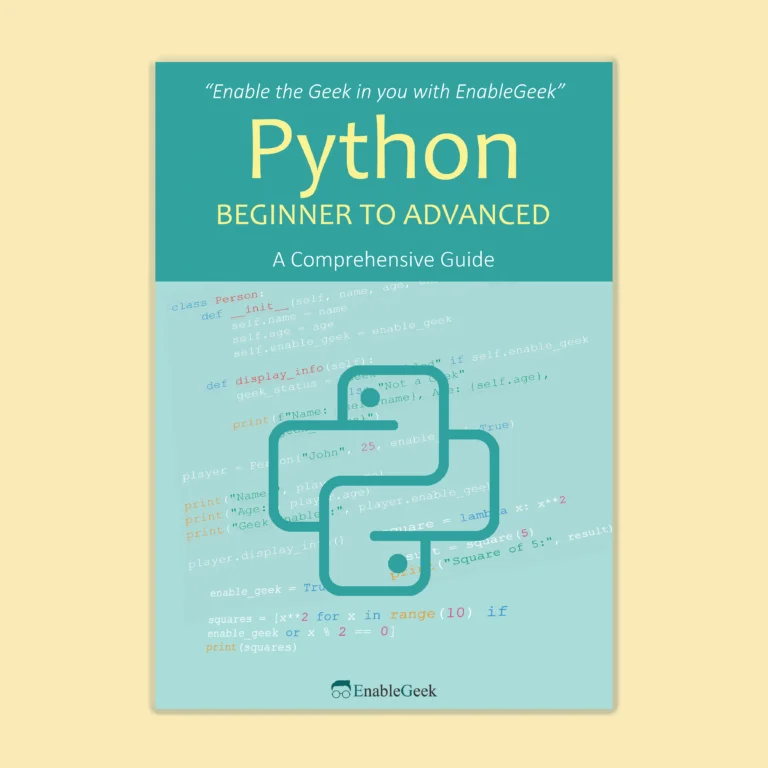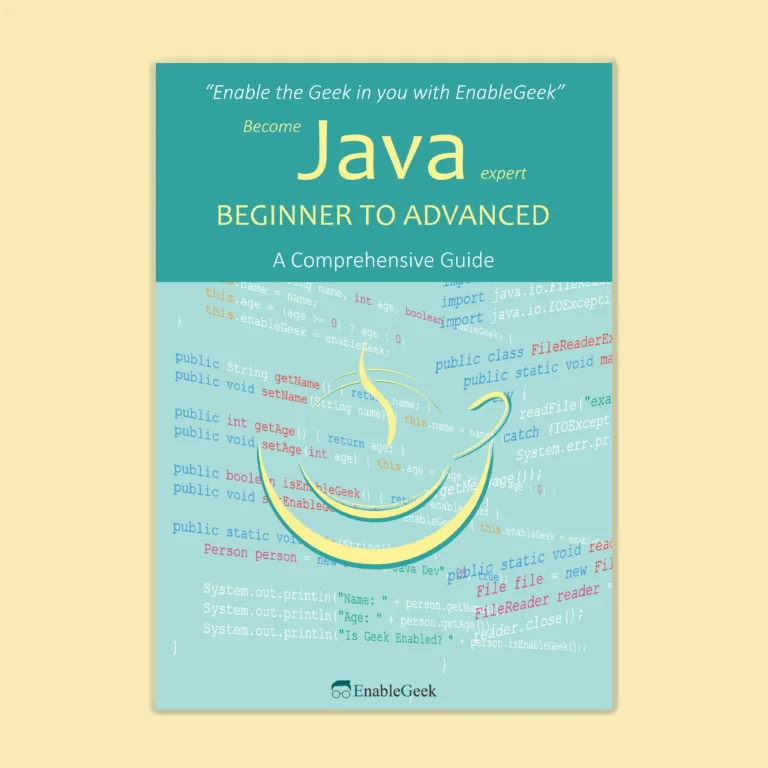About Comprehension
Comprehensions in Python are used to create collections (such as lists, sets, and dictionaries) in a concise and readable manner. Comprehensions allow you to specify the elements of a collection using a compact and intuitive syntax, which can be more expressive than traditional methods of creating collections.
One of the primary benefits of using comprehensions is that they can make your code more readable and concise. By using a comprehension, you can avoid the need to write out a separate loop for constructing a collection. Comprehensions also eliminate the need for temporary variables or intermediate lists, making your code more efficient and easier to understand.
Comprehensions can be used with a variety of Python data structures, including lists, sets, dictionaries, and generators. They can also be used with conditional expressions and nested loops, allowing you to create complex data structures with a single line of code.
Overall, comprehension is a powerful feature of Python that allows you to write concise and readable code for creating collections. It can be a useful tool for improving the efficiency and readability of your code.
Create Dictionary using Comprehension
In Python, you can create a dictionary using a comprehension by specifying the key-value pairs in a compact and readable syntax. Here is an example of creating a dictionary using a comprehension:
# Create a dictionary using comprehension
my_dict = {x: x**2 for x in range(5)}
# Print the dictionary
print(my_dict)In the above code, we use curly braces ‘{}‘ to create a dictionary object. The key-value pairs are specified inside the braces, separated by a colon ‘:‘. In this example, we use a for loop to iterate over a range of values, and then use the loop variable ‘x‘ to set the key and value for each dictionary entry.
The resulting dictionary will contain the squares of integers from 0 to 4 as values, with the integers themselves serving as the keys. The output of the above code will be:
{0: 0, 1: 1, 2: 4, 3: 9, 4: 16}You can modify the comprehension to create a dictionary using any arbitrary expression or condition. The syntax for creating a dictionary comprehension is similar to that of a list comprehension, except that it uses curly braces instead of square brackets.
Create List using Comprehension
Creating a list using a comprehension by specifying the elements of the list in a compact and readable syntax is just as same as create dictionary. Here is an example of creating a list using a comprehension:
# Create a list using comprehension
my_list = [x**2 for x in range(5)]
# Print the list
print(my_list)In the above code, we use square brackets ‘[]‘ to create a list object. The elements of the list are specified inside the brackets, separated by commas. In this example, we use a for loop to iterate over a range of values, and then use the loop variable ‘x‘ to compute each element of the list.
The resulting list will contain the squares of integers from 0 to 4. The output of the above code will be:
[0, 1, 4, 9, 16]
You can modify the comprehension to create a list using any arbitrary expression or condition. The syntax for creating a list comprehension is similar to that of a dictionary comprehension, except that it uses square brackets instead of curly braces.
Create Set using Comprehension
You can create a set using a comprehension by specifying the elements of the set in a compact and readable syntax. Here is an example of creating a set using a comprehension:
# Create a set using comprehension
my_set = {x**2 for x in range(5)}
# Print the set
print(my_set)In the above code, we use curly braces ‘{}‘ to create a set object. The elements of the set are specified inside the braces, separated by commas. In this example, we use a for loop to iterate over a range of values, and then use the loop variable ‘x‘ to compute each element of the set.
The resulting set will contain the squares of integers from 0 to 4. The output of the above code will be:
{0, 1, 4, 9, 16}
You can modify the comprehension to create a set using any arbitrary expression or condition. The syntax for creating a set comprehension is similar to that of a list comprehension, except that it uses curly braces instead of square brackets.