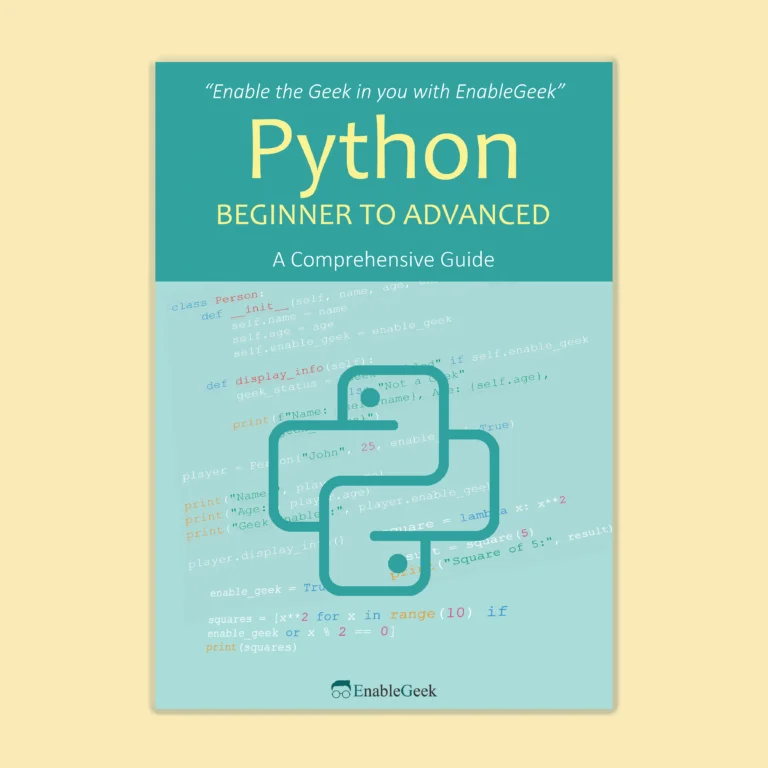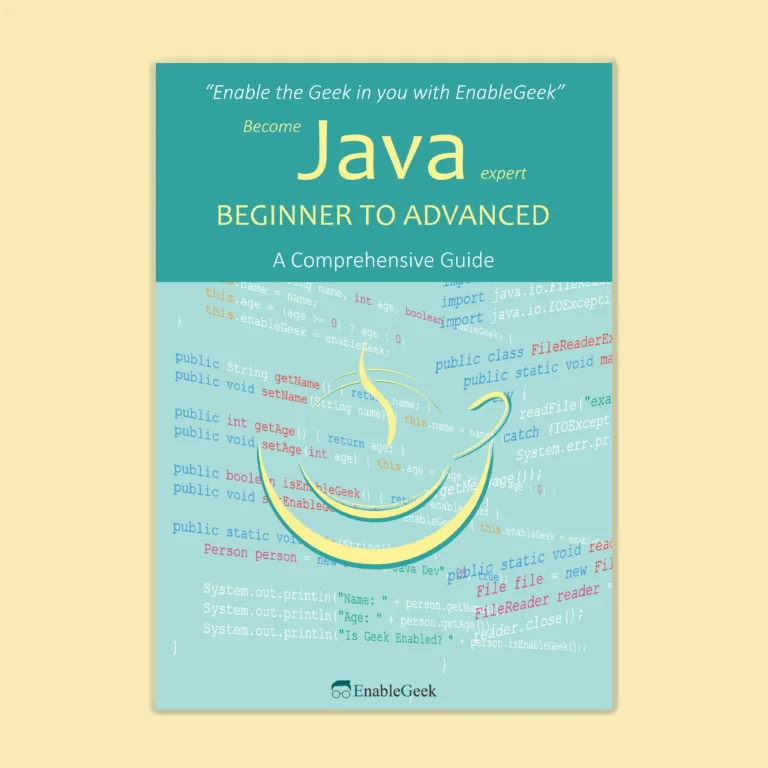INSERT and SELECT are two important commands used in SQL to manipulate data in a database. INSERT is used to add new data to a table by specifying the values to be inserted for each column. SELECT is used to retrieve data from a table or tables, based on specified criteria or conditions. You can also use SELECT to aggregate or summarize data, calculate values, and sort or group data in various ways. By using INSERT and SELECT together, you can add new data to a table and then retrieve or manipulate that data as needed. This allows you to create dynamic, data-driven applications that can respond to changing data needs and user requirements.
INSERT Query
The INSERT statement is used to insert data into a table. The basic syntax for inserting data into a table is:
INSERT INTO [table_name] (column1, column2, column3, …)
VALUES (value1, value2, value3, …);For example, to insert a new record into the “employees” table with values for “employee_id”, “first_name”, “last_name” and “hire_date”:
INSERT INTO employees (employee_id, first_name, last_name, hire_date)
VALUES (1, 'John', 'Doe', '2022-01-01');In this example, the columns specified in the INSERT INTO statement must match the column names in the table, and the values specified in the VALUES clause must match the data types of the corresponding columns.
You can also insert multiple rows at once using the following syntax
INSERT INTO [table_name] (column1, column2, column3, …)
VALUES (value1, value2, value3, …),
(value4, value5, value6, …),
(value7, value8, value9, …);It’s essential to consult the documentation of the SQL implementation you are using for specific information on the syntax and options that are available for inserting data into a table. And also you need to have appropriate privileges to insert data into a table.
SELECT Query
In SQL, the SELECT statement is used to retrieve data from one or more tables in a database. The basic syntax for selecting data from a table is:-
SELECT column1, column2, column3, …
FROM table_name;For example, to select all columns and rows from the “employees” table:
SELECT * FROM employees;You can also select specific columns by listing the column names separated by commas instead of using the * wildcard character:
SELECT first_name, last_name, hire_date FROM employees;
You can also use conditions in the SELECT statement to filter the results by using the WHERE clause:
SELECT * FROM employees
WHERE hire_date > '2022-01-01';This SELECT statement will retrieve all the columns and rows from the “employees” table where the hire_date is greater than ‘2022-01-01’.
You can also use the ORDER BY clause to sort the results in ascending or descending order:
SELECT * FROM employees
ORDER BY last_name DESC;This SELECT statement will retrieve all the columns and rows from the “employees” table and sort the results by the last_name in descending order.
You can also use the LIMIT clause to limit the number of rows retrieved:
SELECT * FROM employees
LIMIT 10;This SELECT statement will retrieve the first 10 rows from the “employees” table.
You can also join multiple tables to retrieve data from multiple tables based on the common column and use other clauses like GROUP BY, HAVING, etc. to filter the results based on specific conditions.
Inserting and selecting data is a fundamental operation in SQL that allows you to add new data to your database and retrieve data that already exists. It is important to use caution when inserting and selecting data because incorrect or incomplete data can result in errors or inaccurate results. It is important to verify the accuracy and completeness of the data before inserting it into the database. When selecting data, it is important to use the correct query syntax and to ensure that the query returns only the data you need. Care should also be taken when selecting large amounts of data, as this can impact performance and resource utilization. Overall, inserting and selecting data is an important part of SQL, but it is important to exercise caution and attention to detail to ensure accuracy and performance.